IDM was registered with a Fake Serial Key Problem[SOLVED]
Many of you are facing the problem from your IDM. As you registered it with a Serial keys but your IDM is giving error every 10 seconds, ohhh thats so annoying. Here i have solved this problem this method you will successfully stop IDM's error......so lets begin...Getting this error..
Follow the steps given below..
1. Install IDM and patch it ( If you have already not installed IDM)
2.Go to the installation folder
“C:\Program Files\Internet Download Manager”
search a file named as "IDMGrHlp.exe" as given in the picture below.
3. Delete this file or rename it.
Yes you have done it. Now you will see your IDM will be silent it will not give fake serial keys error anymore.
Enjoy and share this post to your friends....

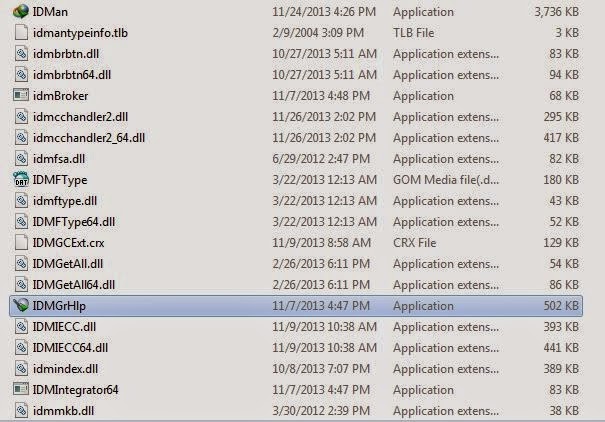





Idm Was Registered With A Fake Serial Key Problem[Solved] >>>>> Download Now
ReplyDelete>>>>> Download Full
Idm Was Registered With A Fake Serial Key Problem[Solved] >>>>> Download LINK
>>>>> Download Now
Idm Was Registered With A Fake Serial Key Problem[Solved] >>>>> Download Full
>>>>> Download LINK 5J